An Affordable VPN That Also Comes With A Geo Blocker
Setting up an affordable VPN that also comes with a Geo Blocker
The SmartDNS VPN is hands down one of the easiest VPNs to set up and it has a bonus that it also comes with the ability to unblock Netflix and BBC iPlayer. I go into more detail on that here and I also wrote about my experience using BBC Iplayer here.
Back to the point, you have a right to privacy and a VPN, or virtual private network, is a technology that establishes a secure tunnel between two or more devices.
An Internet VPN, such as SmartDNS (that is the one I use), offers a tunnel between you and the Internet, allowing you to browse the web securely and privately, even when using a public WiFi network at a cafe or hotel.
Why do I need a VPN?
Online privacy is hard to come by these days. Nearly everything we do on the Internet is logged, making it quite easy for others to trace specific online activities right back to you.
Your internet service provider (ISP) can track which websites you visit. Those websites, in turn, can see who your ISP is. Some even keep records of your activity. And that is just the beginning.
Based on your country’s laws, your ISP may even be required by the government to log the websites you visit.
However, when you use SmartDNS’s VPN, all your traffic first travels from your computer, through an encrypted tunnel, to the SmartDNS’s VPN servers and then onward to the website you are visiting. In this way, websites will only see SmartDNS’s VPN service identity instead of yours. And any information that your ISP saves cannot be tied specifically to you.
Bypass and prevent ISP from blocking and throttling your traffic (like Torrents)
Some ISPs will completely block or intentionally slow down (throttle) certain internet traffic, like downloads and torrents. Using a VPN you can mitigate this by wrapping the traffic in a layer of obfuscation (with the help of SSH tunneling) that makes it harder for your ISP to identify what you are doing and blocking it.
How to set up the SmartDNS VPN?
First, you need to decide on the package, I have the 24 months one (I chose that one because it is a service I genuinely use every day and so the question became what is the most affordable way to get access to this in the long run.)
Step 1: Creating a SmartDNS account
You can get the discounts by signing up here.
(No payments for 14 days, you can cancel any time without any obligations, I have canceled the first time, to actually test that. There is also a 30-day money-back guarantee.)
Monthly $4.90 – 0% Discount
3 Month $12.90 – 12% Discount
12 Months $39.90 – 32% Discount
24 Months $49.90 – 58% Discount
Once you registered and have the account, go to your account dashboard, and click on VPN, then enter your name or any username that you will remember and then click on activate.
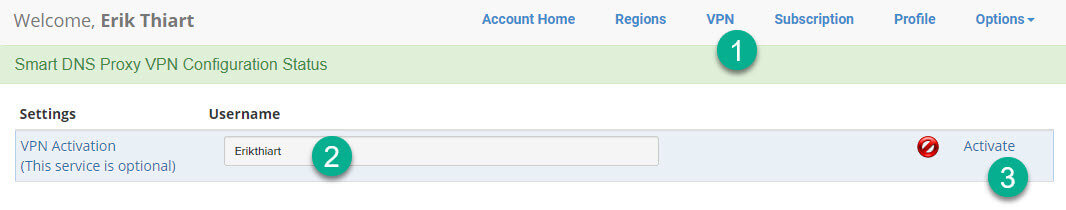
Step 2: Download the VPN software form their website & Install it on your PC
Download the software from here – Choose the icon relevant to you for example if you are using a Windows PC then click on “Download Windows App”
Wait for the file to download and then run it and complete the installation process, click next for everything.
Step 3: Running the VPN and Choosing the optimal location.
Open the app, if you do not see it on your desktop then search in the Windows taskbar for “Smart DNS Proxy VPN Client”
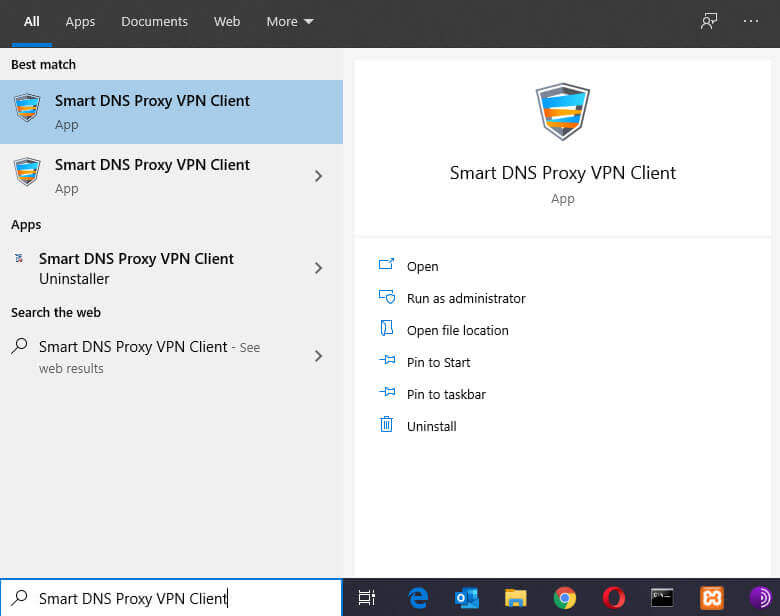
To unblock US websites, you need to connect US servers. For example, if you would like to access Hulu or Netflix, then connect to the US servers. If you would like to access BBC or Sky, then connect to the UK servers; or for Zattoo Switzerland, connect to the Swiss servers.
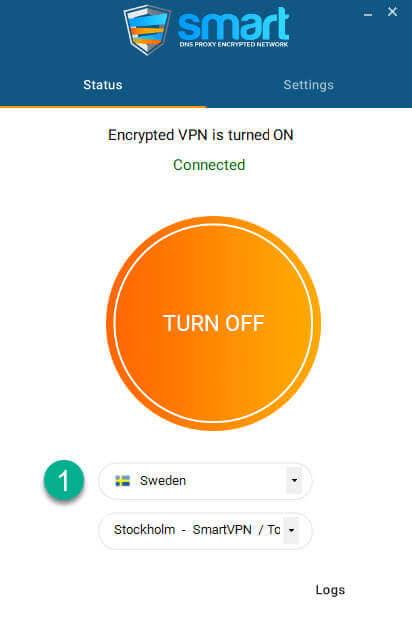
Why do I choose Smart DNS’s VPN over other providers like Private Internet Access (PIA), CyberGhost, or NordVPN?
Simple, this VPN service from Smart DNS does everything they (the other VPN service providors) do plus more, and it is that “more” that is the value proposition for me. If I am going to pay for something, then I want a little bit more bang for my buck and the bang from SmartDNS is that I can have the VPN and I also get access to their DNS proxy, which I go into depth here – but essentially the DNS proxy allows me to watch the US Netflix catalog and enjoy the BBC iPlayer even though I do not live in the UK or the US, yet I can access services that are restricted to those countries. It is a Geo Unblocker so my data gets encrypted and I have access to other country websites/services like HBO, Hulu, BBC, Pandora, Zattoo, etc.
Disclaimer:
Every VPN has its own unique features which they try to present to buyers like yourself. It is always up to you the user to check your needs and make a buying decision on your own. Now all the VPN providers have information on their website but getting to land on the right one and making sense of it all is hectic. To try and make this easier for you I decided to write this article to show you what I use. When you use the signup link I do get some money from SmartDNS, but you also get a great discount, but that doesn’t influence my opinion, because all the VPN providers have affiliate programs so I would have had a link to whomever, I settled on SmartDNS, because I have been using them for 7 years and I haven’t had any issues yet.
Bonus: Some additional on VPNs and running your own Ad Blocker
If you want a little bit more control on your home network like for instance if you want to block ads on all your phones and PCs and you want the US Netflix and BBC Iplayer to work on your Google Chromecast or Sony PlayStation then head over to this article that I wrote on how to install Pi-Hole using a Raspberry Pi and this article where I show you how to force all your DNS traffic on port 53 to go through your Pi-Hole which is configured to use SmartDNS Proxy as the upstream DNS server.
Popular Categories
Ad Blockers AWS Bitcoin CMD cPanel crypto Dark web Google IoT MikroTik Python Reviews SmartDNS Sonoff Tor VPN Windows WordPress Xiaomi Youtube Raspberry PiSubscribe (It's Free)
Featured Articles
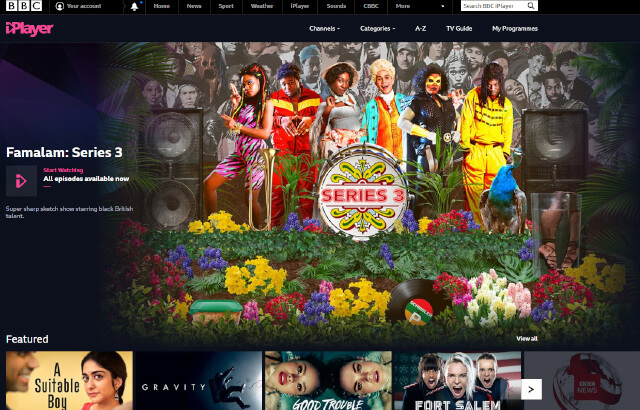
How to access BBC iPlayer outside of the UK
You might have found that Hulu is limited to US viewers and the BBC iPlayer is likewise limited to UK IP addresses, however using a very easy to set up proxy server you can access BBC Iplayer, Hulu and many others from any country on all of your internet capable devices such as your Laptop, PC, Mobile Device, Kindle Fire TV, Apple TV, Google Chromecast etc. In this guide you get the ultimate viewing experience when streaming/downloading any type of regional or geo-blocked content online.
Read The Article
How to choose the right web hosting company for your business
There are plenty of web hosting providers out there, and it may seem difficult to decipher the good from the bad. So I have put together a guide on how to find the right web hosting provider for your business and my personal recommendation of who to use depending on where you are in the world. Teaming up with the right web hosting service is more important than you think. It’s a partnership. Opt for the wrong one and you could find yourself struggling to get support, suffering downtime, or worse.
Read The Article
How to download Youtube videos as MP3 files.
To convert a Youtube video or any video for that matter requires just one step, in essence you will transcode the video file (normally an MP4) to MP3 using ffmpeg. In this tutorial I will show you how you can convert videos to audio in a matter of seconds, it does not cost a cent and requires very little effort.
Read The Article

