A Smart Bulb That Works With The EWelink App
When it comes to home automation few apps stand out like eWelink, all Sonoff devices are supported on eWelink, but what few know is that there are smart bulbs available on the eWelink app as well.
For years I used to have the Phillips Hue system installed at great expense all while their app is neglected and riddled with bugs, Phillips just have a overall laggy app experience.
This is what prompted me to start looking around for an alternative Smart Bulb to Phillips Hue and Sonoff once again raised up to the challenge and delivered a smart bulb like no other.
The Sonoff LED bulbs are even smarter when you use them in conjunction with other Sonoff products to create triggers and routines in your home automation, and they are pretty easy to use. Simply screw the smart bulb into the lamp, pair it with your smartphone, and you will never have to get up from your bed to hit the light switch again.
The SONOFF Wi-Fi Smart RGB LED Bulb
I currently use the Sonoff B05-B-A60 (Model: M08020400065) smart bulbs, this model is multi color. Sonoff also have the B02-B-A60 which is a duel color (cool white and warm white) smart LED bulb.
Sonoff Smart LED Bulb Specifications:
Model: B05-B-A60
- Luminous Flux: 806Lm
- Input Voltage: 220-240V AC 50Hz
- CCT: 2700K – 6500K
- Base Type: E27
- WiFi: IEEE 802.11 b/g/n 2.4Ghz
- Power Consumption: 9 Watts
- Lifespan: About 10000 hours
Model: B02-B-A60
- Luminous Flux: 806Lm
- Input Voltage: 220-240V AC 50Hz
- CCT: 2700K – 6500K
- Base Type: E27
- WiFi: IEEE 802.11 b/g/n 2.4Ghz
- Power Consumption: 9 Watts
- Lifespan: About 10000 hours
Sonoff Smart LED Bulk Features:
- Available in dual-color and multi-color
- Remotely turn on and off on APP
- Easy to adjust the color temperature on APP
- Dim and brighten the light brightness for various occasions
- Unique smart LED technology ensures the bulb save your electricity bills by 90%
- Group control makes it easy to control the lighting of a whole area
- Can be scheduled to automatically turn on and off
- Multiple scene modes optional, quick to access the lighting mode that you need
- Support voice to turn on/off, adjust the brightness and color temperature
- Scene linkage allows you to turn on/off the bulb via opening or closing door
- Universal E27 base fits for most standard light fittings
Note: The input voltage of SONOFF Wi-Fi Smart LED Bulb is 220-240V, it’s not available in US regions.
What makes the Sonoff Smart Bulb unique is that it can be paired in with all your other Sonoff devices, for instance, if you have Sonoff DW2-Wi-Fi door sensor then you can set up a trigger to turn on the Smart Bulk if the door opens for example.
You can also program these smart bulbs to go on when you walk into a room, all you need is to pair them up with one of the Sonoff motion sensors.
The Sonoff smart LED bulb allows you to dim and tune to different color temperatures by sliding the bar on the App. It has a wide brightness range that ranges from 2700K to 6500K, which is bright enough for almost any space you might have. The bulk also works with Alexa and Google Home, I mainly interact with my house through Alexa, especially useful for controlling the LED bulb, adjust the brightness, and change the color using my voice.
The smart bulb is 9 watts and can produce a 60-watt equivalent 806 lumens, reducing your monthly electricity bill significantly. Furthermore, the Sonoff Smart Bulb has incredibly reliable time scheduling that makes the bulb automatically turn on and off at set times during the day or night.
This scheduling feature is very useful if you have a vacation home or lights outside that you want to switch on and off to create the illusion that someone is home, for security purposes.
The benefit of using an eWelink compatible Smart Bulb
The biggest benefit of this for me was that I can now delete the Philips Hue app and have all my Home Automation services controlled from one single app.
The interface is also extremely easy to use and gives you great control over which color you want to lamp to be as well as the brightness.
Brightness and temperature panels are available for each bulb, while the RGB one comes with a separate panel with the RGB color wheel. In addition to these, timers and schedules are available as well. Just like for the rest of Sonoff devices. Latency is pretty good despite the cloud only interface. Sonoff lightbulbs triggered via app response time is less than half a second. I would call it quite responsive.
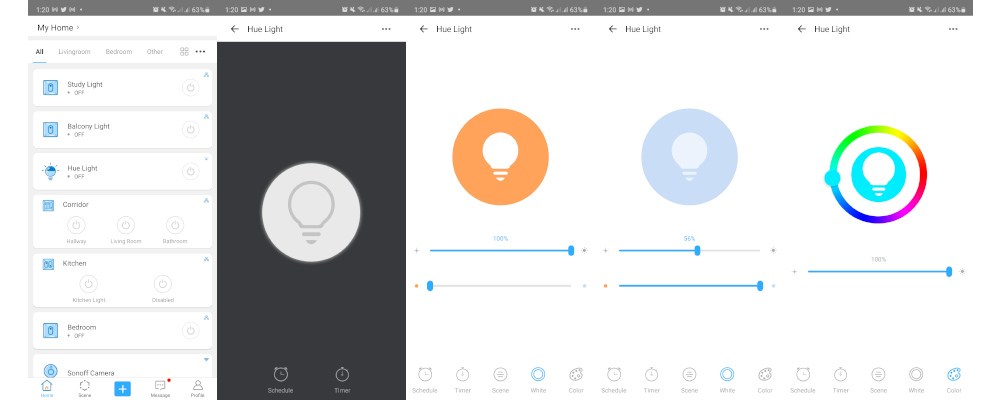
Where to buy the Sonoff Smart Bulbs?
I bought mine from Banggood, but they should be available from Amazon and other major retailers.
I highly recommend you use your Sonoff devices with Amazon Alexa, voice control is a fantastic feature.
Popular Categories
Ad Blockers AWS Bitcoin CMD cPanel crypto Dark web Google IoT MikroTik Python Reviews SmartDNS Sonoff Tor VPN Windows WordPress Xiaomi Youtube Raspberry PiSubscribe (It's Free)
Featured Articles

A Beginner’s guide on how to browse the dark web with TOR
First thing to understand is that on the hidden web, you do not know about a website unless that website is shared with you. The dark web’s content on the internet isn’t accessible through traditional browsers or standard browsing technology. Content on the dark web is designed to be hidden from search engines and from casual users – you can’t simply stumble across dark web websites by accident.
Read The Article
Kodak OG3.24 Inverter Review
The Kodak OG3.24, a lot of potential, but a tainted experience.
Read The Article
Force all DNS traffic to go through Pi-hole using Mikrotik
The following mikrotik firewall rules will force all the clients on your local network like your Sony PlayStation and Google Chromecast to use your Pi-hole or your own local server as their primary DNS server, even if they have hard coded their own DNS servers we do this because many apps and devices do not use the offered DNS servers per DHCP, they are just that – an offer. Hardcoded DNS servers will still resolve and allow ads and tracking unless we use NAT rules that will redirect all DNS requests, no matter where they go, to the Pihole.
Read The Article

